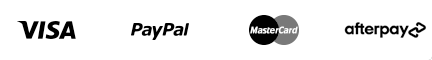Bond Bridge by Bond
Turn your remote-controlled ceiling fans into smart fans with the Bond Bridge!
Bond Bridge is a wireless device that connects your remote-controlled ceiling fans to your WiFi network, letting you control all your ceiling fan’s (both DC and AC with remote control installed) from anywhere via smartphones, tablets and smart assistants. Once connected, Bond Bridge allows additional integrations via home automation systems and voice controls with native Amazon Alexa Skills, Google Assistant Actions and Apple Siri.
- Instantly turn your remote controlled ceiling fans into smart ceiling fans with the Bond Bridge – you only need a single Bond Bridge to make all your ceiling fans (both DC and AC fans with remote controls) smart fans.
- Bond Bridge connects to your wireless network and integrates with home automation and voice assistants such as Google Assistant, Amazon Alexa and Apple Siri.
- Bond Bridge is able to recognise and duplicate your ThreeSixty Fan’s remote control, so you can control your ceiling fans from your smart devices and voice assistants as well as from your remote control.
- Bond Bridge can control up to 30 ceiling fans and covers 2,500 square feet (232 square meters) for complete home coverage.

Bond Home App is available for both Android and Apple devices
The Bond Home app (available from the Google Play Store and Apple App Store) allows you to configure and control your ceiling fan’s from your smart device.
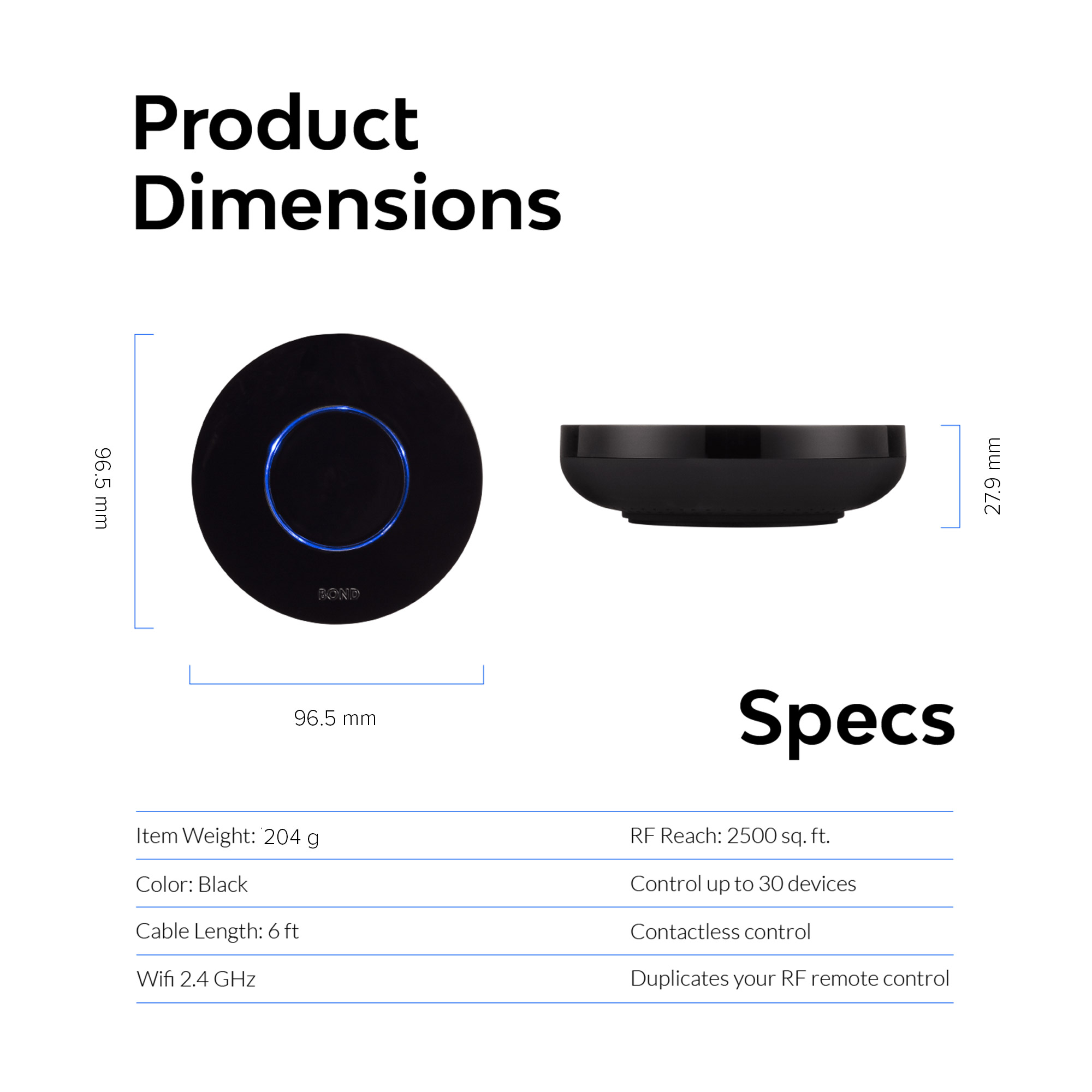
Frequently Asked Questions
What ceiling fans will the Bond Bridge support?
The Bond Bridge supports both AC and DC ceiling fans that are using a remote control. We have thoroughly tested and worked closely with Bond to ensure our ThreeSixty Fan’s remote controls and fans are fully supported by the Bond Bridge.
How many ceiling fans will the Bond Bridge control?
The Bond Bridge can control up to 30 ceiling fans and covers 2,500 square feet (232 square meters) for complete home coverage.
Will the Bond Bridge work with any remote-controlled ceiling fan?
The Bond Bridge is a smart device that can learn most remote control functions; we can not test all options and therefore can not guarantee that the Bond Bridge will work with remote controls outside the ThreeSixty Fan’s range.
Do I need a Voice Assistant to use Bond Bridge?
Bond Bridge provides integration with voice assistants and home automation solutions however these are optional. You can still use the Bond Home app (available on the Google Play Store and Apple App Store) to control your ceiling fan.
Can I still use my remote control?
Yes, your existing remote control will still work as normal with your ceiling fan.
What are the requirements for Bond Bridge?
Bond Bridge requires a wireless network connection in your home and for your ceiling fan to have a working remote control installed.